8 Tips for Posting Updates on Google My Business
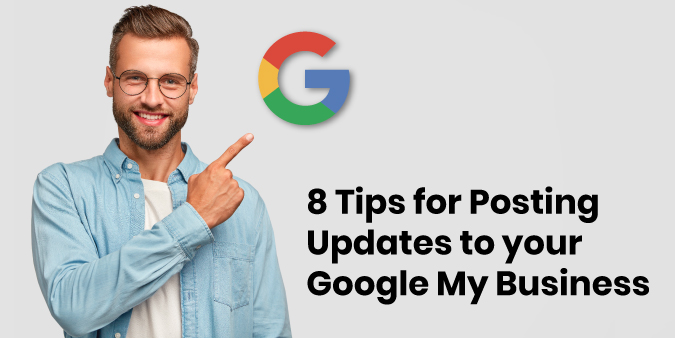
Posted on 08/05/2020 at 09:00 AM
How to take your SEO Game to the Next Level with GMB.
Once you have claimed and optimized your GMB, you are officially on the path to using an easy tool for search engine optimization. The next step is one that many companies overlook simply because they fail to realize it's an option: post creation. Creating actual posts (similar to status updates or mini-blogs) for the account should be a part of your overall digital strategy just like any other social platform. Here are 8 proven tips to create or improve your GMB posting strategy.
1. Choose the Best Type of Post for Your Goals
There are 5 unique types of posts that you can create. Be sure to have a goal in mind and select the right option to fit your needs.
-
What's New for announcements and general information updates
-
Events for live or online events with specific start and end times
-
Offers for limited-time coupons, discounts, promotions, or Sales with start and end date and a coupon code
-
Products to feature products from the product tab
-
COVID-19 Updates to update business hours or inform your customers of adjusted service options like curbside pickup and delivery as well as social distancing measures
2. Know your Limits
The text limit is 1500 characters, but the first 7-8 words are critical as they appear “above the fold” and are first to be seen. Remember that the keywords in your posts have Google-value, but for CTR value, keep posts between 150-600 characters.
It’s also important to note that no matter what type of post you choose, hashtags don't work in a GMB post.
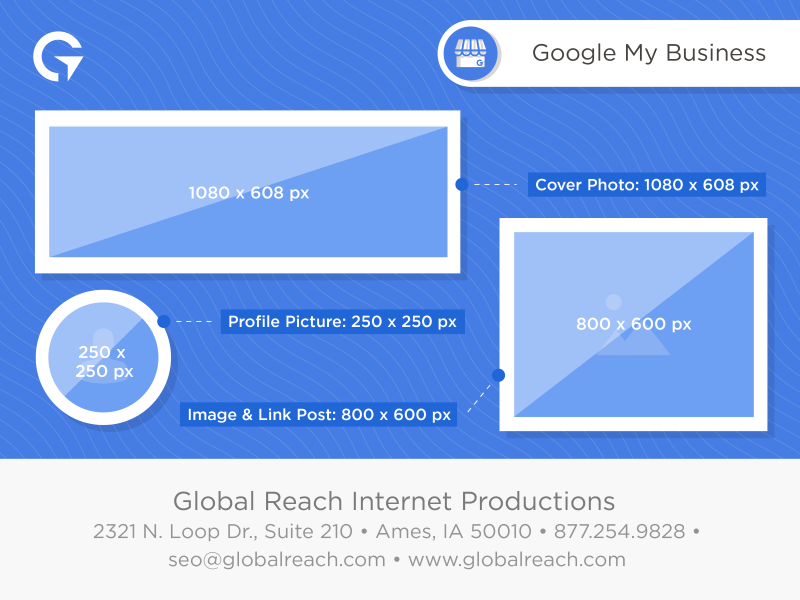
3. Include Photos and Videos to Showcase the Post.
We've noted in the past that photos are a great way to help your business stand out. Photos shared in posts are also stored in the photos section of your Google My Business listing so try to keep them unique to posts.
4. CTA: use Google's Call-To-Action buttons
Google provides easy-to-use call-to-action buttons for a reason. They help drive your audience toward your end goal, no matter what that may be. Be sure not to overlook this useful tool!
5. Understand the Lifespan of Your Post
You can select a specific date range for how long you would like your post to run, but if you don’t, your post will automatically archive after 7 days. It will still be able to be found on Google but will not be prominent in your Google My Business listing like an active post will.
GRIP PRO TIP: Social media strategy is a science that requires the consideration of many factors to be successful. What content should you post? How often should you post to which platform? The list of questions seems to go on and on. Fortunately, thanks to a recent article posted by the American Marketing Association, knowing when to post can be a breeze! Just pick your platform and go!
6. Double-check the Preview for Formatting and Spelling
Once you think you are ready for your content to post, make sure you double-check your work to avoid embarrassing errors. Also, don't forget to hit publish!
7. Add “GMB Posting” to your Social Media Calendar and Social Customer Strategy
Because you know posts last for 7 days before being archived, it’s a good idea to take the top-performing posts from other platforms or info about weekly blogs and other content and plan to include these posts at least weekly to your schedule.
8. Check Google My Business Analytics Often
This is Google we’re talking about here. You had to know they would provide insights. Make sure to use your GMB analytics. They offer business insights that go beyond Google Analytics by showing you specifically what items people interact with on your GMB profile. This valuable data takes out the guesswork and can be used in advertising (pictures with higher interactions) and social media posts.
Final Pro Tips for Google My Business
Create and Use your Businesses’ “Short Link” to get Reviews
Social proof is a very valuable and powerful tool. People trust reviews. Google even says that people are 80% more likely to do business with a company based on positive online reviews. This means that positive reviews directly impact your conversion rates. Keep in mind you should typically Respond to reviews and questions to build trust and brand voice. Don't ignore bad reviews.
How to Claim Your Google My Business Short Link
Claiming your short link is simple and a great way to get a branded link. Go to your dashboard, click Info, then Add a short name.
Once you have claimed your custom short link (or short url), use g.page/[YourShortName] to request reviews on GMB. For example, if you like this blog and find our content insightful, leave us a review on Google!
Contact us to Complete your Digital Strategy
At Global Reach, our team of Digital Marketing experts is ready to assist you in meeting your marketing goals! Contact us for a free consultation!

